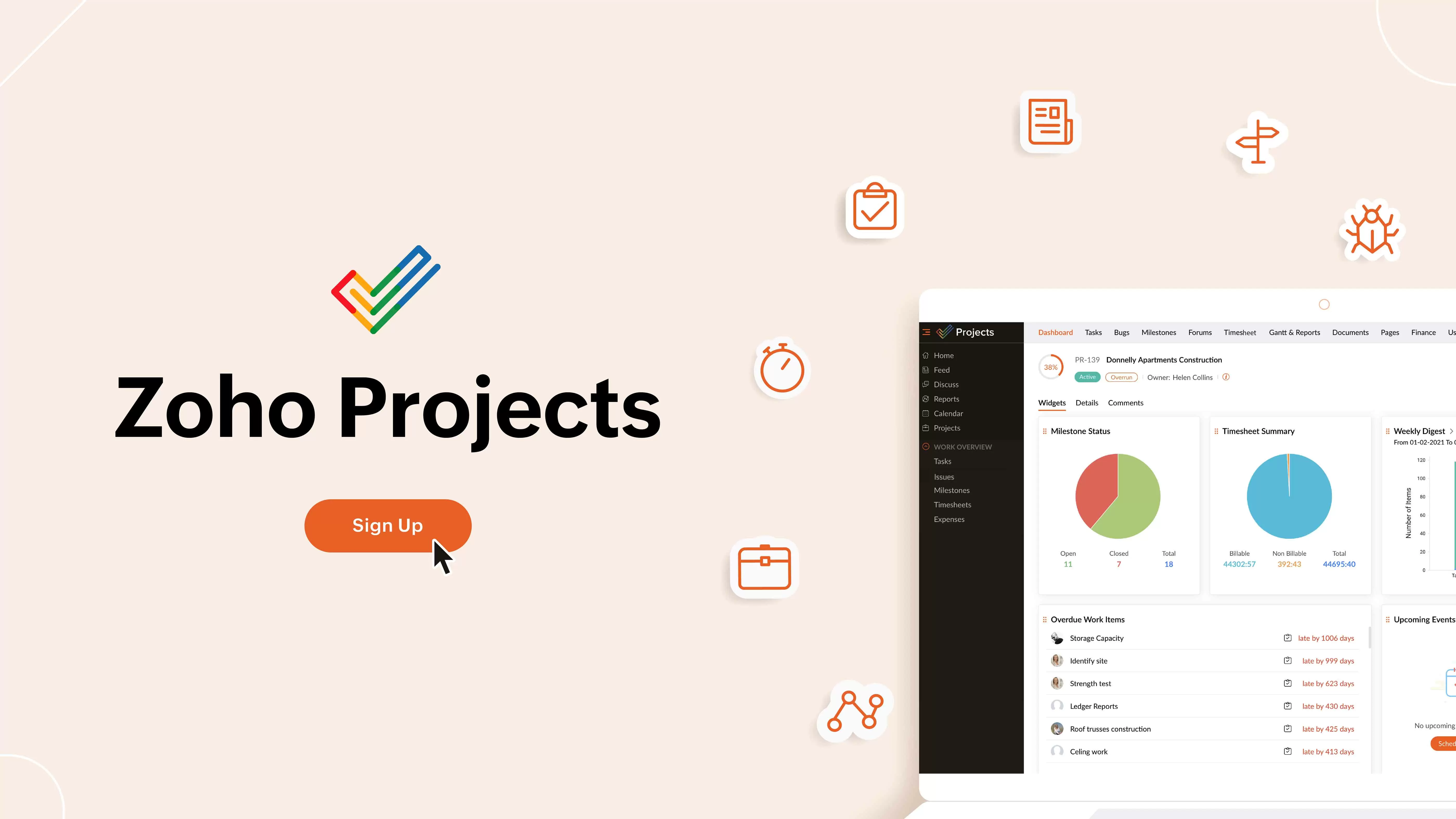User blogs
Zoho Bigin is a CRM customer management system tool launched by Zoho specifically designed for small businesses. The platform integrates advanced features and smart tools to enable small businesses to manage their customer relationships more efficiently and intelligently. Different from traditional complex CRM systems, Zoho Bigin provides users with a more intuitive and flexible experience with its simple and easy-to-use interface and functions.
As we move into 2024, we are developing countless new features for Zoho Bigin Small CRM that will undoubtedly benefit your business.
By introducing message templates, you'll be able to initiate conversations with your customers and prospects more effectively. Share personalized messages, highlight new offers, market new products, and even share details about the orders they've placed. This enhancement will make your WhatsApp communications more comprehensive.
Learn about WhatsApp marketing features
Fine-tuned permissions capabilities give you greater control over what users can do in Bigin, improving data security and accuracy.
When you create a team pipeline, you can specify which permission levels are granted to which consumers. Administrators can manage the entire pipeline, members can access all records in the pipeline, participants can access their own or related records, and finally, requesters are not part of the pipeline but can add records to it. The requester can be an internal member of the organization, such as an employee making a time off request or filing a complaint, or an external member of the organization, such as a customer placing a new order or sharing feedback.
Your customer might have placed a new order, submitted a refund request, or requested support; whatever the case, you can create a record in the relevant pipeline to track its movement through the various stages. Wouldn’t it be great if your customers could track their needs too?
That's exactly what you can achieve with this sharing option. Select the information you want to share externally, generate a unique link, and share it with the contacts associated with that record. You can also allow customers to edit records, such as adding comments or uploading files.
To further expand the scope of Bigin automation capabilities, we are introducing stage automation, which allows you to set up actions that are automatically triggered when a record moves to a specific stage.
This feature automates repetitive and routine tasks that you would normally have to perform manually when recording is moved to another stage. These tasks can include sending emails, adding labels, creating new campaigns, and updating specific fields. All you have to do is set standards and define actions, and just like that, you'll be able to spend less time working!
We’re optimizing some of Bigin’s most popular and useful features for its mobile app. These include filters that locate contacts by specific criteria in seconds; a calendar view that makes it easy to schedule and view all your events; and signals that ensure you never miss an email, phone call, or social media message.
We’ve also worked on explaining how you can integrate Bigin with Shopify, a leading e-commerce platform, and QuickBooks, a popular financial management software.
Did we succeed in sparking your curiosity? Are you excited to try these features? We hope so, contact us to request a demo of Zoho Bigin or to learn more about Zoho products, we have even more offers and discounts!
It’s time to switch from an ERP system to a human resource management system. Zoho People is a cloud-based online HRIS for small business that allows you to maintain employee database, manage employees and ensure consistency of all HR software processes. Streamline your HR operations today!
We compiled user feedback and identified the major functional advantages of Zoho People.
Simple to develop and use human resource management system
Zoho People is a very complete HRIS System, covering everything from employee onboarding to attendance management to performance systems and training and learning. People records all the information of company employees, facilitates HR's daily monitoring, and has a daily check-in function (you can even develop new unique functions to meet your needs, know that we have technical development support). It is worth mentioning that Zoho People can manage and share all human resources documents, and the management and export of files are very safe and fast.
Integrated functions of Zoho People
If you are a loyal Zoho user, you will find that Zoho's application software integration functions are very powerful, and the expanded integration list also provides greater flexibility. Zoho People is a Cloud based HRMS. The scalability of Zoho People is especially beneficial for small organizations since it enables for smooth expansion and adaptability as the organization evolves. (such as the Zoho One suite group, which covers almost all the functions you need) Zoho One integrates our invoices and customer data Storage, sales and marketing tools and expense management and internal communication with team members.
Friendly user interface
Most customers praise Zoho People's user interface. The UI of Zoho people is very rich, which facilitates user navigation. This also gives the application a very nice look and feel. If you need to search for details, the UI provides convenience and it even makes it easy to add time logs and submit timesheets on a daily basis.Its sophisticated features include application tracking for effective recruiting procedures, onboarding tools to help new recruits adjust, and self-service portals for both employees and supervisors.
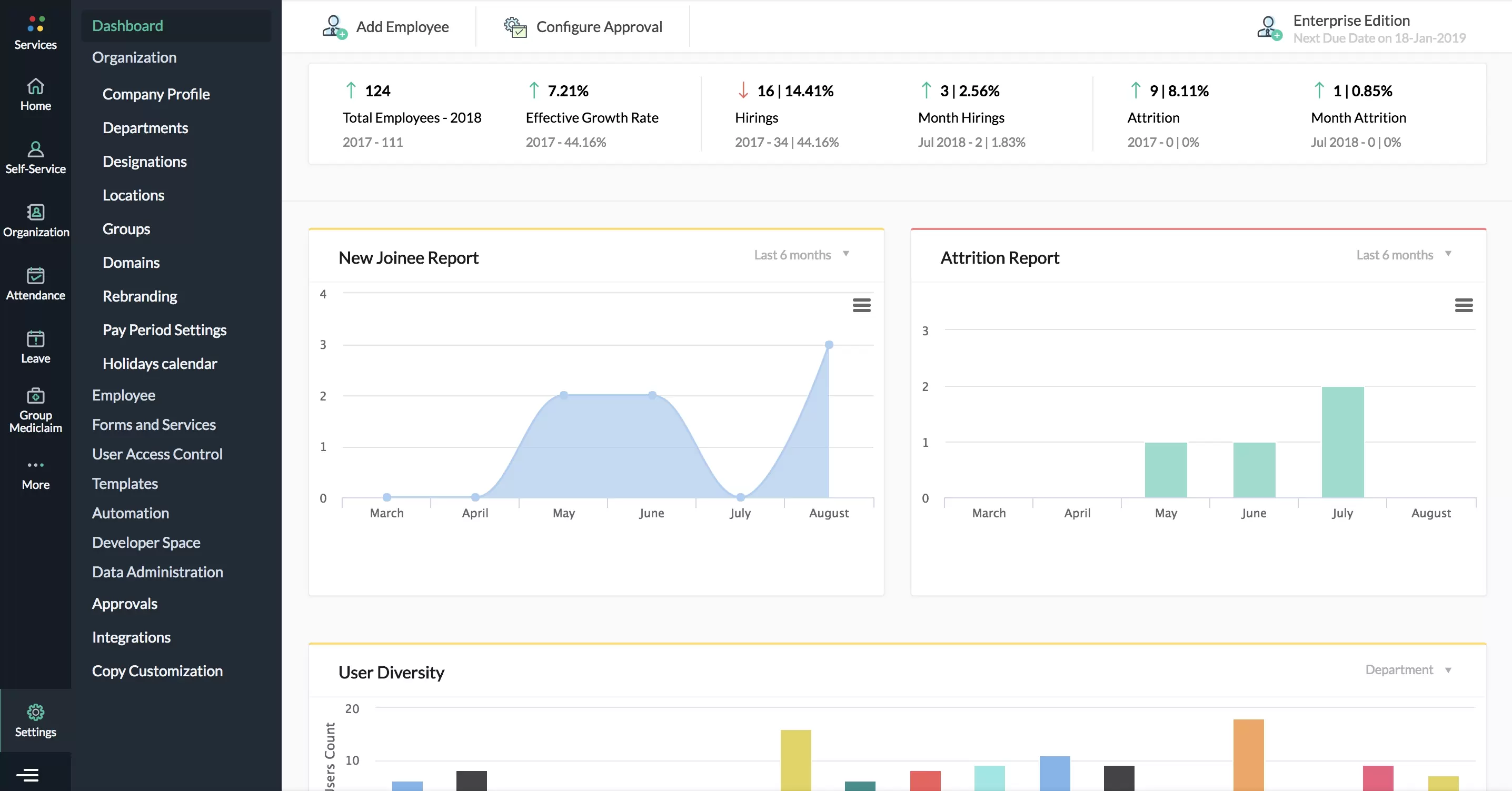
Competitors of Zoho People
Considering Zoho People but want to know more about other HR management software? We can briefly introduce you to some Zoho People alternatives.They all provide good HR solutions.
UKG Pro Workforce Management
Workforce Central is the clear leader in the time and attendance industry. You can use this product to train new employees, process payroll and even recruit new employees. UKG Pro Workforce Management is also a great human resources platform, but some customers have reported that its report analysis capabilities are not excellent enough and sometimes the format is very poor.
ADP Time & Attendance
ADP Attendance is a powerful product and service. As its name suggests, ADP has excellent performance in time tracking for attendance management. But the interface of ADP changes frequently, which is a headache.
Rippling
This is a Hrms that has very high reviews. In addition to providing the necessary functionality, the extension on Chrome is also a plus. If you are interested in Rippling, you can learn more about its price.
Zoho People HR Solutions Pricing
How much does such an excellent HR management tool for an organization cost? This is the price from the official Zoho website. If you want to get discounts or learn more about HRIS Systems and HR Solutions, please contact us!
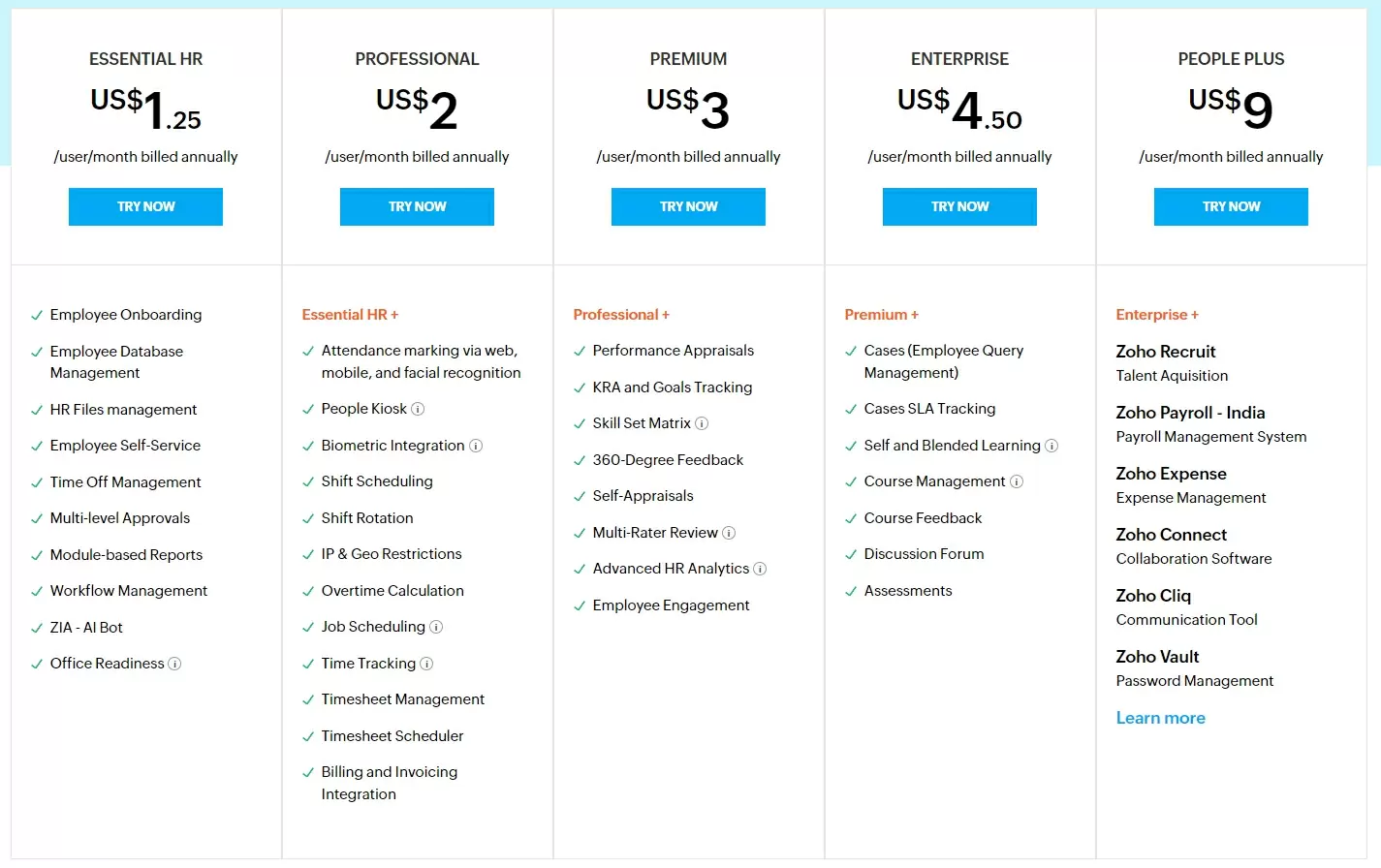
Maybe you haven’t survived Email Marketing Automation? Then you may have heard of EDM. EDM is the abbreviation of Email Direct Marketing, referred to as email marketing. It is a direct marketing method that uses email to conduct commercial communication with audience customers. Email Marketing Platform aims to make the EDM process more efficient to achieve the goals of promoting sales, increasing conversion rates, finding potential customers, etc.
How to Compare B2B Email Marketing Platforms?
At present, there are many email marketing platforms on the market, and their prices vary. Here are a few key factors to consider when choosing and comparing B2B email marketing platforms.
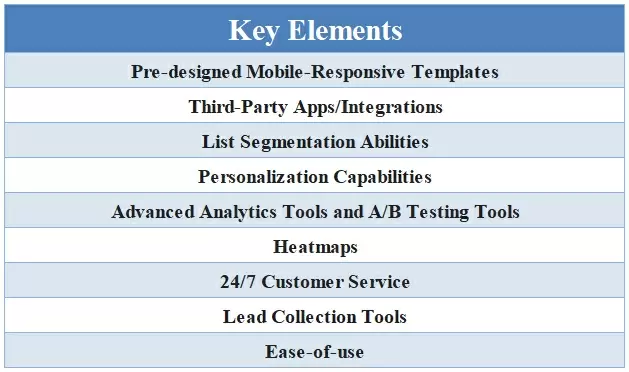
Zoho Campaigns Advantages
Zoho Campaigns is an email marketing solution designed to drive sales. Its purpose is to help build and manage your customer base by creating, sending, tracking and measuring email marketing campaigns. If you're already a Zoho user, then as you'd expect, Campaigns is tightly integrated with Zoho's other business products, whether it's Zoho CRM or Zoho Suit. It makes your management very easy.
Well, if you haven't come into contact with the Zoho platform, then maybe the following advantages of Zoho Campaigns will attract you.
Well-designed events and marketing tools
Advanced segmentation options are available in Zoho Campaigns email marketing systems, allowing organizations to group their audience based on demographics, activity, and preferences.
In addition, Zoho Campaigns also provides personalized customization services. I believe this will definitely attract you. Data is used by modern email marketing platforms to provide highly customized content, such as product suggestions, dynamic content blocks, and targeted offers. Personalization not only increases engagement but also helps to strengthen the brand-customer connection.
Zoho Campaigns integrates with CRM
The reason why most B2B companies use Email Marketing Platform is to convert more potential customers into effective customers. In Zoho Campaigns, you can add contacts manually or import contacts from an Excel spreadsheet. Customer relationship management tools (CRM) are synchronized with other software connected to your Campaigns account. Campaigns not only integrates with Zoho CRM, but also works with well-known vendors such as Google.
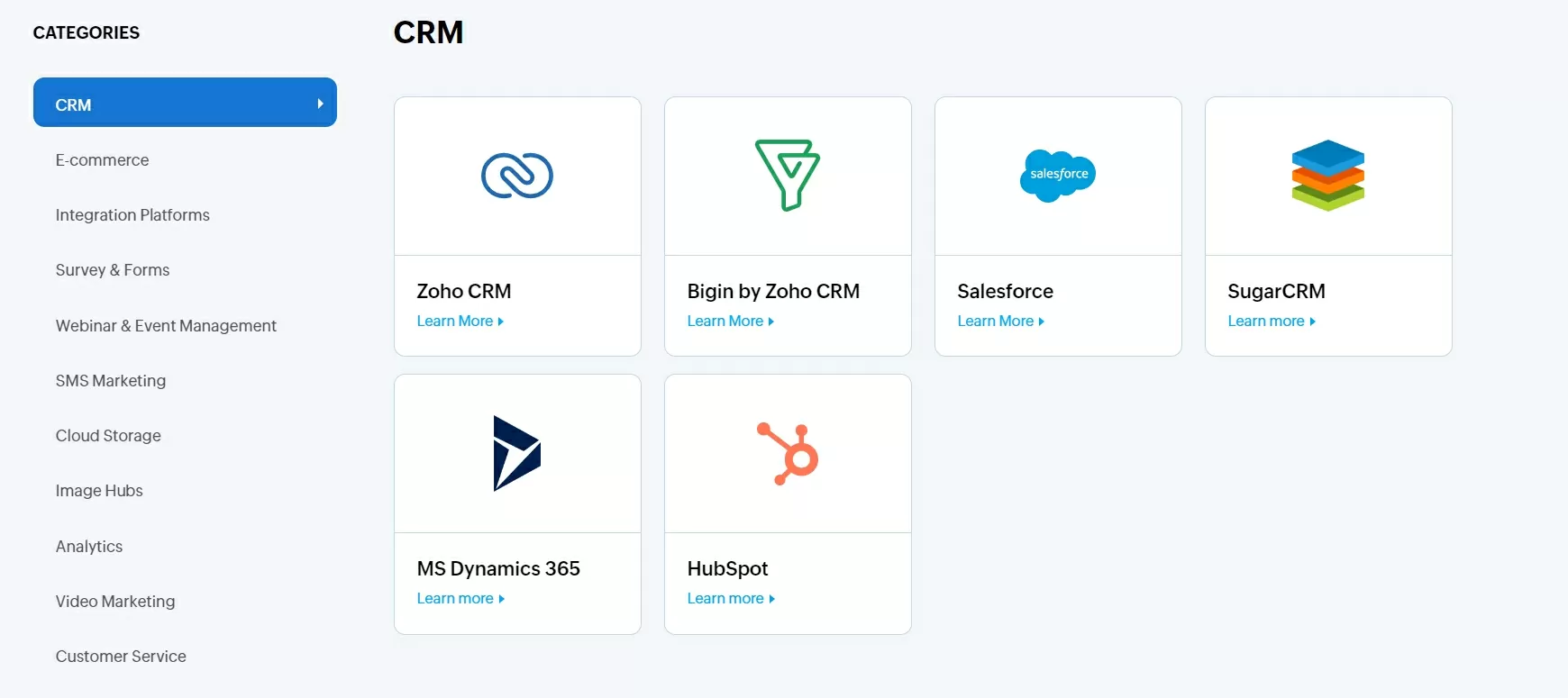
Reporting and analysis
Zoho Campaigns has strong reporting features. Strong analytics are essential for understanding the outcomes of your email marketing. Businesses may analyze the performance of their email marketing efforts using features such as open rates, click-through rates, conversion tracking, and A/B testing.
Of course, Zoho Campains also has some minor drawbacks. Compared with its competitors of the same type, such as Campaigner, Hubspot, and Mailchimp, its price is not particularly cost-effective for small businesses that are trying email marketing for the first time.
Zoho Campaigns Pricing
Zoho Campaigns has a free version that lets you send 6,000 emails per month to up to 2,000 subscribers. When your number of subscribers exceeds the number, you need to enable the basic plan or even the enterprise plan of Campaigns. Like Mailchimp, Zoho Campaigns is an email marketing platform based on subscribers rather than volume.If you have a significant number of customers, you may request a price for a customized high-capacity package.
Learn More About Zoho Campaigns Pricing
When you start building a marketing campaign
Zoho offers a range of email campaign templates and designs, including recurring newsletters, A/B testing, survey campaigns, and e-commerce campaigns.Many newcomers may be confused by spam restrictions, therefore Zoho Campaigns takes extra precautions to guarantee you don't get identified as a spammer. Doesn't it sound good?
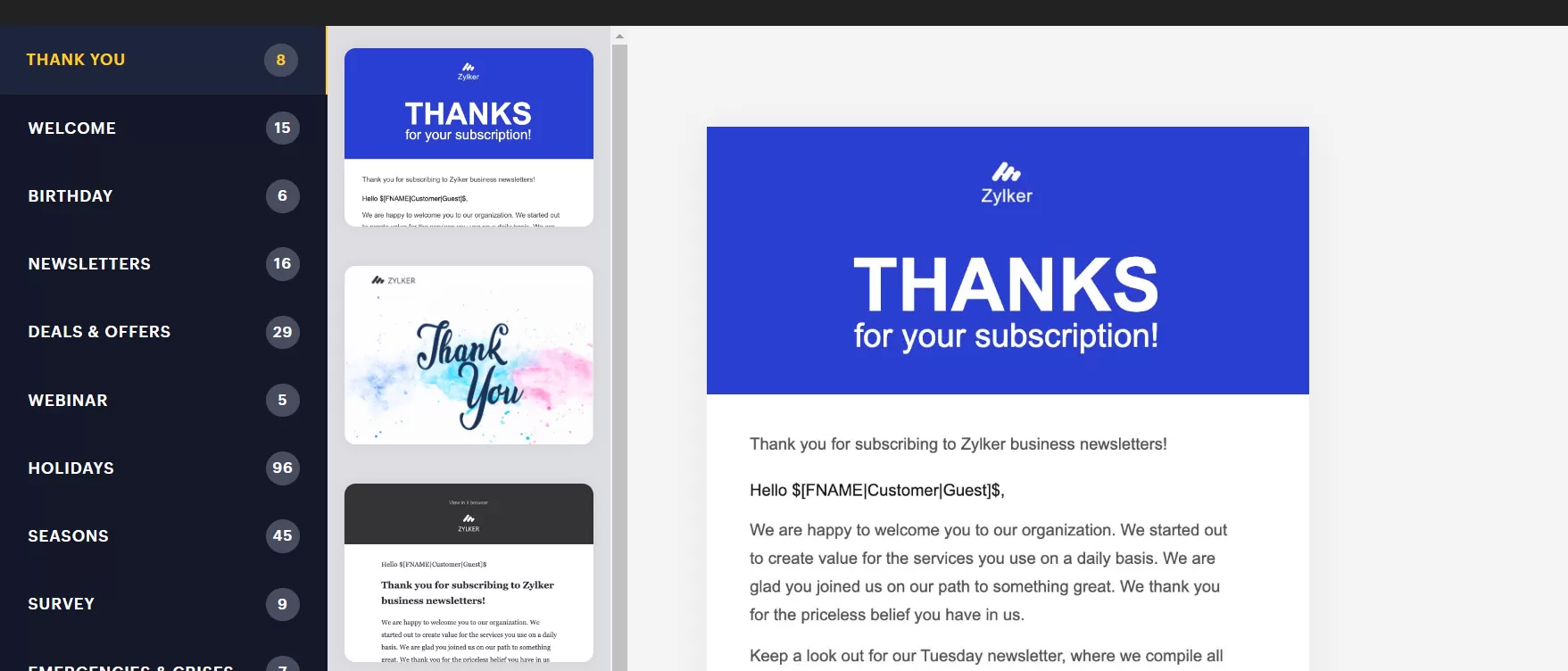
To set up an email campaign from scratch, you'll first need to enter your company name, address, and phone number, all of which will appear in the footer of your email. (Of course, you can also edit and use existing or imported new templates.) During the setup process, you can freely choose the email type (HTML and plain text). As long as you have used it, you will find Zoho Campaigns’ email generator and template editor. The tool is very easy to use. Website links, email addresses, files, and more can be included in emails.
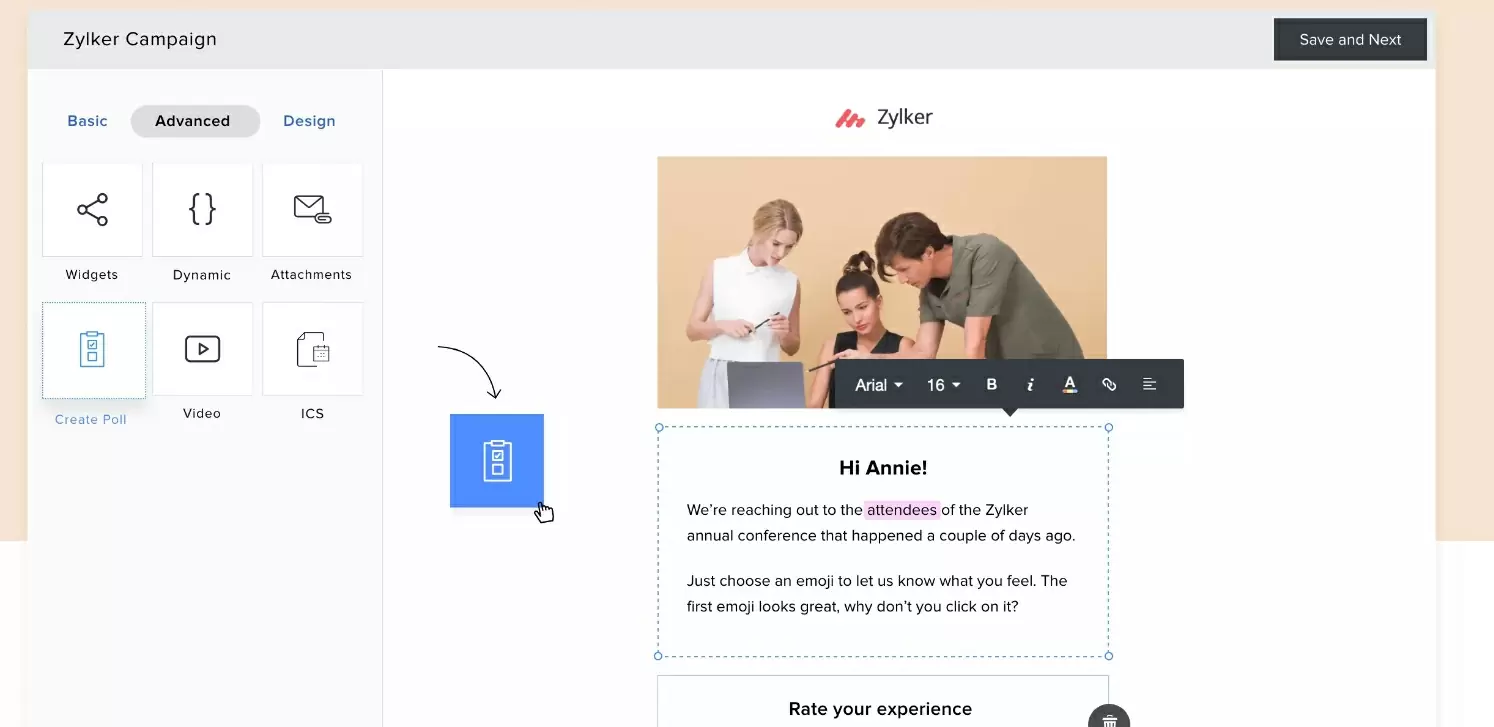
Marketing Automation
Marketing automation is more than just email marketing campaigns. Marketing automation is an inevitable trend in contemporary sales. Zoho also offers this feature – Zoho Marketing Automation. Zoho Marketing Automation is a multi-channel software solution that accurately delivers the most relevant and tailored messages to your prospects.
As mentioned above, Zoho Campaigns has its advantages and disadvantages. After all, there are many other leading products in the email marketing market. But if you have already chosen Zoho solutions, it is highly recommended that you try Zoho Campaigns! Or you can try our comprehensive solution Zoho Marketing Automation, which is definitely a good choice!
Advantages of Office 365 Teams
Teams, which is part of Microsoft Office, is noted for its ability to combine Office products as well as third-party apps. It includes features like as chat, conferencing, and file sharing, as well as serving as an integrated platform that allows users to easily access Office documents and other programs. Because of its strong integration with other Office components, Teams is one of the most important tools for workplace team communication.
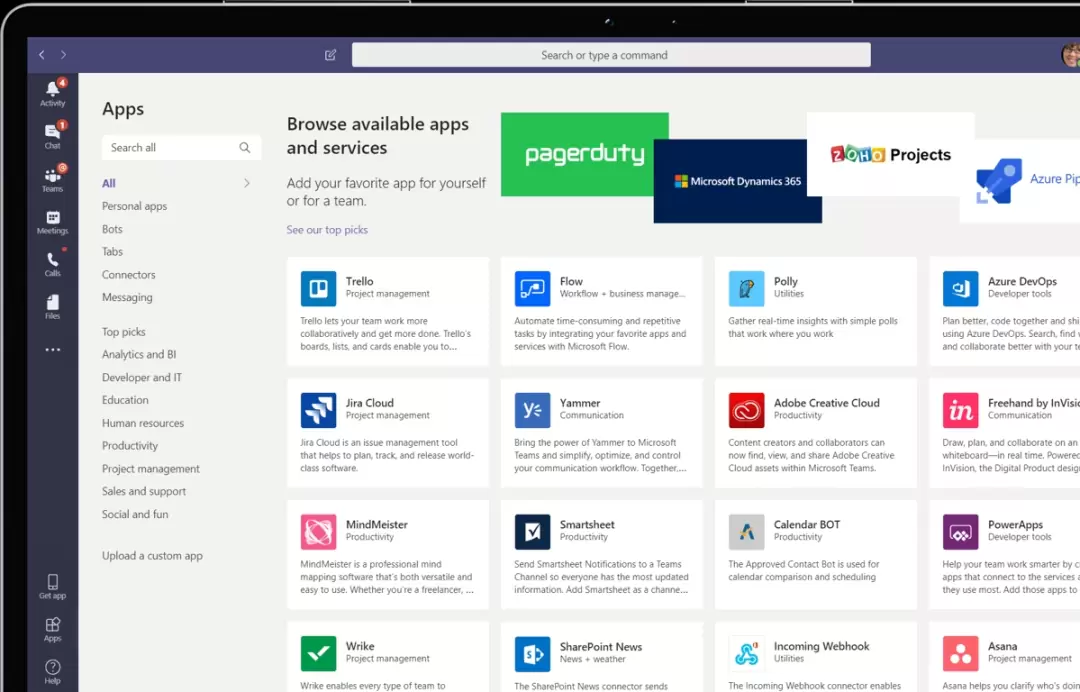
Office 365 Zoho Integration
Office Teams' strength comes in its adaptability, since it can be used for chatting, conferencing, file sharing, and connecting with other programs. The ZOHO ecosystem's product integrity includes customer relationship management (CRM), project management (Project), document collaboration (Office), human resources (People), and other areas. The combination of Zoho and Teams gives more complete business support for both platforms.
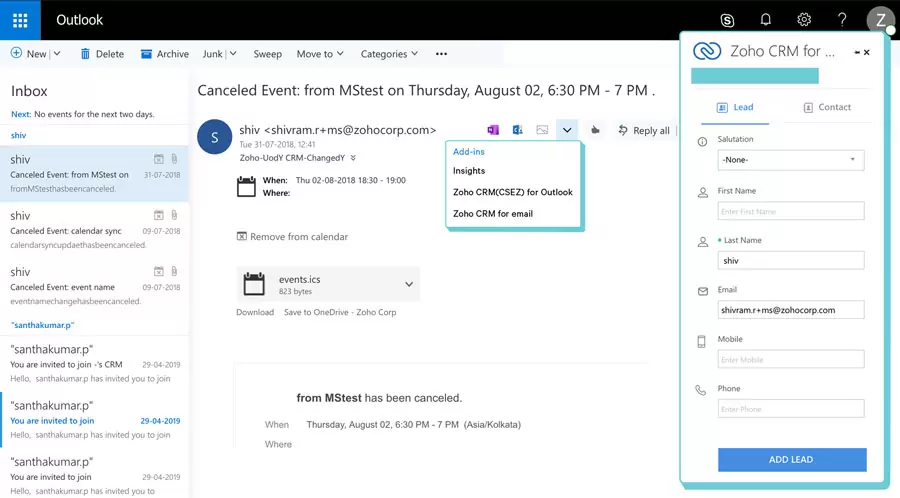
2. Easy access to improve productivity
Integrating ZOHO applications into Office Teams provides users with a seamless experience. Users may access and use ZOHO's different capabilities directly on the Teams platform without switching windows or programs, saving time and energy. Sales teams, for example, may simply manage client information and follow up on sales possibilities by integrating Zoho CRM in Teams.
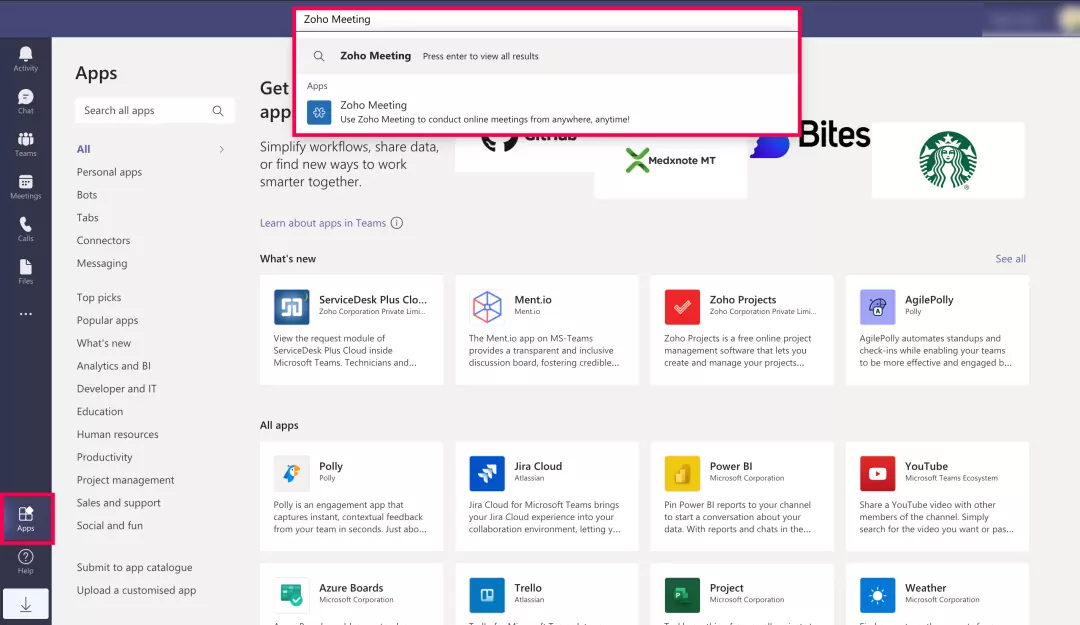
3. Communication and collaboration
Office 365 Zoho integration creates a more robust collaborative environment for Teams users. Within Teams, team members may share project progress in Zoho Projects, collaborate on modifying files in Zoho Docs, and immediately interact and discuss using the Teams communication tool. This type of connection considerably facilitates team communication while keeping all work information centralized and traceable.
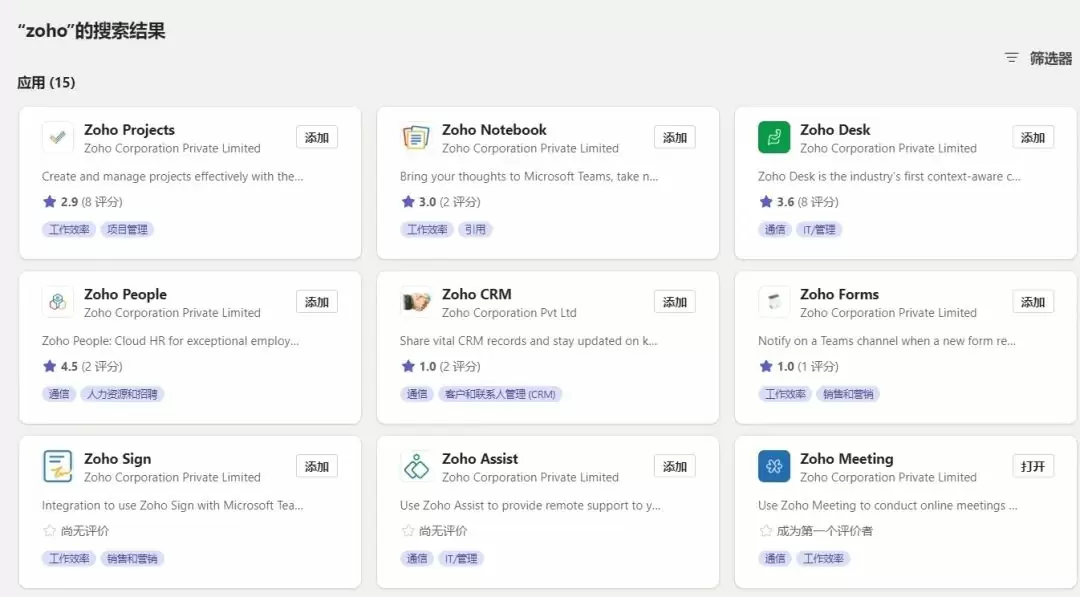
4. Intelligent data analysis and integration
Every platform has its own set of advantages and disadvantages. Although you may prefer Zoho's strong analytical tools, it is difficult to give up Office's data integration. The combination of Zoho and Teams breathes fresh life into everything. Users may utilize Zoho's sophisticated data analysis capabilities by integrating Zoho Analytics into Teams to conduct in-depth study of company data and communicate the results directly with team members to better assist decision-making and business development.
Zoho X Teams Reliable Enough
Integration of Zoho software products with Teams necessitates the use of a strong and dependable communication bridge. Our technical team maintains a seamless link between the two via suitable APIs and plug-ins, allowing users to effortlessly access and use Zoho's numerous functionalities.
2. User engagement
Our primary objective has always been to provide the best possible user experience. It is vital to guarantee that the experience of using Zoho apps in Teams is consistent with the experience of using Zoho applications in the original Zoho environment so that users can get started fast, so don't be concerned about the inconvenience of running Zoho software from Teams. Trust us when we say that Zoho X Teams will significantly increase your work efficiency!
3. Safety and privacy
Even if you use Zoho's interaction with Teams, you don't have to be concerned about data security. We have always thought that safeguarding data security and privacy is critical. To secure data, appropriate security measures must be implemented, including encryption and rights management throughout information transit and storage.
We will continue to advocate for more integration between Zoho and Teams in 2024. The collaboration between Zoho and Microsoft Office will continue to provide more integrated solutions to businesses while also introducing new opportunities to the developing digital corporate environment. You may expect more Zoho applications to be integrated in the future. The various demands of various sectors are our driving force!
Zoho Mail is a very popular email software on the market. As a comprehensive, flexible and free version of the email service, it is not just a simple email software, sending emails is just one of its introductory functions. Zoho Mail also offers users the possibility to integrate with various applications and services, thereby enhancing its usefulness and convenience.
Zoho Mail & WordPress
Nowadays, most businesses will set up a website to display their products, customer reviews, discounts, etc. in the digital space. In order to meet the website hosting needs, WordPress has become the preferred website building tool for many customers. WordPress is completely free and it’s definitely a perfect solution. Zoho Mail allows you to get your own domain name. Don’t underestimate this domain name, a custom email domain for your business can build credibility with potential customers. This email client also offers best-in-class privacy tools to facilitate secure sending of emails.
When you integrate WordPress with Zoho Mail, you will find some special conveniences. For example, Zoho Mail automatically sends an email every time you publish a new article on your website. For many startups, visibility can be a key factor in staying ahead of the competition. Take advantage of this integration to easily communicate with your customers, readers, or subscribers through your WordPress website to drive engagement and stay connected.
Let me tell you secretly, when someone registers for your website, this extension will also proactively send personalized emails. Doesn’t it sound great?
eWidget & Zoho Mail
Bulk email is an important feature that cannot be ignored. The integration of eWidget with Zoho Mail makes it easy to create email marketing campaigns using existing information. Through the bulk sending function, users can send an email to multiple recipients, manage the recipient list, and track the delivery of the email. This is great for promotional events, team notifications, and customer bulk emails.
Powerful Email Marketing Campaign Features: B2B Email Marketing Platform | EDM Zoho Campings
When you draft an agreement and need to send it via email, you'll be pleased with DocuSign's extended functionality. DocuSign's tight integration with Zoho Mail means users can access DocuSign's electronic signature capabilities directly from the email service. This integration simplifies the process of signing documents. Users can complete document signing and management without leaving the email interface, greatly improving efficiency.
Google Calendar & Zoho Mail
Zoho Mail can integrate with Google Calendar and Contacts. This feature allows users to view and manage events in Google Calendar and access Google contacts directly in the email interface, creating a very complete work experience for customers.
Asana & Zoho Mail
If you have project management needs, then Asana's extension will help you. Whenever she receives an email from a customer, she can turn it into a Project without leaving the email page. The Asana extension populates itself based on the subject line and content of the email. Asana will remind you when projects are due, so you can focus on your work.
If you have a strong need for project managementZoho Project: Creative Project Management Software
When it comes to video conferencing calls, Zoom may be the first choice for many people. Customer calls are extremely valuable in keeping them updated on the progress of the project. Zoho Mail's Zoom integration allows users to schedule and manage Zoom meetings within the mail interface. Users can create meetings, invite participants, and even view and manage schedules directly from email. This integration simplifies the meeting management process and enables users to confer and communicate remotely more efficiently.
Slack & Zoho Mail
Slack actually provides a channel for all personnel to communicate. The Slack extension for Zoho Mail enables users to connect to their Slack team directly within the mail interface. This makes it easier for users to switch between email and Slack to stay connected and collaborate with their teams instantly.
Evernote & Zoho Mail
Evernote's extension makes it easy for users to save email content directly into their Evernote notebooks. With just one tap, your email content populates into Evernote. This saves customers a lot of time and allows them to quickly save and organize important information, greatly improving the convenience and flexibility of information management.
Zoho Mail's extension features are rich and diverse, and you can discover more unique features through your use. We are also working hard to develop Zoho Mail into a centralized management and efficient communication solution. Of course, Zoho Mail's extended functions cannot implement complex functions. If you want to inquire about other requirements, please contact us!
A visual approach to software development is referred to as low code development. The low code development platform is nothing more than an application platform for designing, building, and operating any business program you want. It facilitates development by utilizing a drag-and-drop interface, pre-built templates, and reusable components. This method eliminates the requirement for programming skills and enables you to construct functioning apps rapidly even if you are not a professional developer.
Advantages of Low Code Platforms
The most significant advantage of low-code platforms is that you may freely construct applications even if you are not a "code farmer." Users can adapt to market changes faster using low-code development platforms since they can construct apps faster than previous approaches.
Reduce Expenses
Improving efficiency and lowering expenses are inextricably linked. Because it requires little or no code, low-code development may dramatically lower the cost of application development and design, saving a large amount of development resources.
Better Adaptability
Low Code platforms do this through the use of visual drag-and-drop tools or a little amount of code. This allows for a great degree of customization, allowing enterprises to build apps to their individual requirements.
Looking For Low Code?The Right Solution For Your Organization?
How Do I Pick the Best Low Code Platform?
There are several low code platforms on the market, making it difficult to select the appropriate low-code platform for your firm. We provide some framework recommendations for this.
Consider Cost-effectiveness
Because most firms are budget-constrained, pricing is always the most crucial consideration to consider when selecting a low-code platform. The number of applications that can be developed, the number of users who can access the application, the type of support provided, the number of integrations that the built application can take advantage of, and the number of platform-specific applications are all factors in typical pricing.
The more features you desire, obviously, the more you'll have to spend. As a result, it's critical to use caution when comparing low-code platform price.So, before buying a low-code platform, understand exactly what features you need.
Determine The Degree of Difficulty
It is critical to assess how simple a low-code platform is to use. The primary reason we chose a low-code operating platform is to increase efficiency. Some platforms on the market mix local computer installation with networking, which implies that software and a browser must be installed on the computer in order to access their web-based platform for development.
What Platforms Does It Support?
Don't disregard this problem! If you want your application to be available to everyone, make sure the low-code platform you chose supports all platforms. Some low-code platforms are only available for major platforms including Web, Windows, Mac, iOS, and Android.
Differences Between Low Code and No Code
Before we go over the various low-code platforms, let's go over the distinctions between low-code and no-code. Simply said, no-code platforms decompose many actions into code chunks that machines can readily read and comprehend. That is, with a no-code platform, no programming experience is required.
The platform's most serious shortcoming is clearly evident. When your requirements are more sophisticated, no-code cannot assist you. For example, if you want to route users with varying levels of satisfaction to different teams for further action, conditionally trigger responses, add users to different nurture processes, or even push feedback data to your CRM, a no-code platform is not the best option.
Best Low Code Platform 2023
The true power of Zoho CRM, which has become the backbone of many enterprises' customer-centric strategies, lies in its ability to continuously evolve through its secondary development and low-code platform Zoho Creator.
Advantages of Zoho Creator
Many functionalities are available in Zoho Creator for quick application prototype and development.
Among these is the Creator's unique IDE, which allows you to freely drag and drop code blocks to construct scripts. All you have to do is drag & drop the code block into the script and input the variables, which is quite handy, right?
Ceator also supports one-click deployment to Web, iOS, and Android.
Management of the entire application lifetime. This functionality enables you to manage the whole lifespan of your application, from conception to deployment.
The Zoho One suite bundle includes Creator. It works with over 600 different applications, including Zoho's own suite of more than 50. The presence of Creator expands the capabilities of Zoho apps.
Zoho Creator vs. Other Competitors
We have thoughtfully prepared a table for you so that you can intuitively see what Zoho Creator and its competitors can achieve.

Zoho Creator Pricing
So, let's talk about what's on many businesses' minds right now. Every Zoho application, not just Zoho Creator, offers a flexible per-user price plan. This opens the door for small firms or organizations to consider Zoho.We have four plans: Standard, Professional, Enterprise, and Flex.Standard plans start at $8/user/month (billed annually) or $12/user/month (billed monthly).
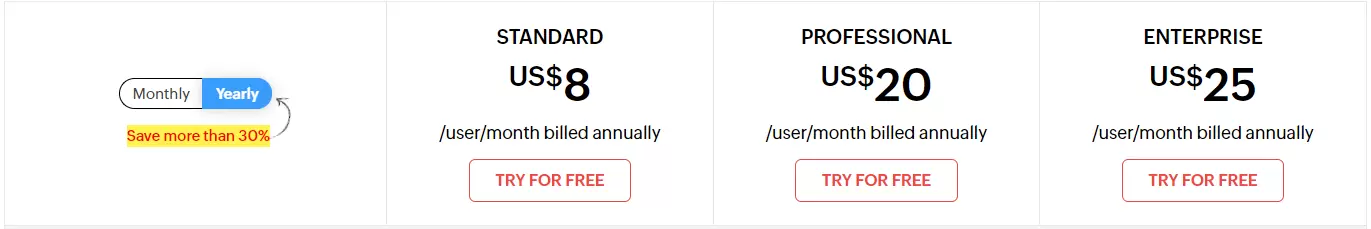
Look, if your needs require additional customization, or if you have any questions about Zoho Creator, please contact us.We are Zoho Premium Partner, and here you can even get extra discounts!
In today's dynamic business landscape, effective human resource management plays a pivotal role in fostering organizational success. With the evolution of technology, companies seek comprehensive solutions to streamline HR operations, enhance employee engagement, and optimize workforce productivity. Amidst various HR management software available, Zoho People stands out as a robust platform offering innovative features and flexibility to cater to diverse organizational needs.
Introduction to Zoho People
Zoho People, a flagship product of Zoho Corporation, is a cloud-based HR management software designed to simplify HR processes and empower businesses to efficiently manage their workforce. It offers a comprehensive suite of tools encompassing various HR functions such as attendance management, leave tracking, performance appraisal, employee self-service, onboarding, and more. The user-friendly interface and customizable features make it adaptable for businesses of all sizes and industries.
Features and Benefits of Zoho People
Attendance Management: Zoho People streamlines attendance tracking through various methods such as biometric systems, web check-ins, and mobile applications. This enables accurate recording of employee attendance, allowing HR personnel to manage schedules and track work hours effortlessly.
Leave Management: The platform simplifies leave requests, approvals, and tracking, providing a transparent process for employees and managers. It offers customizable leave policies and accruals, ensuring compliance with company policies and regulations.
Performance Appraisal: Zoho People facilitates performance evaluation by offering tools for goal setting, regular feedback, and performance reviews. This feature aids in identifying employee strengths, areas for improvement, and aligning individual goals with organizational objectives.
Employee Self-Service: Employees can access their information, update personal details, apply for leaves, and view payslips through a self-service portal. This empowers employees, reduces administrative tasks, and fosters a culture of transparency within the organization.
Onboarding and Offboarding: The platform streamlines the onboarding process by automating documentation, training schedules, and task assignments for new hires. Similarly, it ensures a smooth offboarding process by managing exit interviews, clearances, and documentation.
HR Case Management System with Gactic Fed Corporation
One notable case illustrating the efficacy of Zoho People is its collaboration with Gactic Fed Corporation (GFC), a multinational conglomerate with diverse business interests spanning across technology, energy, healthcare, and more. GFC, facing challenges in managing its expansive workforce spread across different continents, sought a unified HR management solution to streamline operations and enhance employee experience.
Recognizing the need for a comprehensive HR solution, GFC opted for Zoho People's platform to revamp its HR processes. The collaboration aimed to centralize HR functions, automate routine tasks, and provide real-time insights to drive informed decision-making across GFC's global operations.
Challenges Faced by GFC and Zoho People's Solutions
Geographical Dispersion: With operations across various countries, GFC encountered difficulties in managing diverse HR policies and procedures. Zoho People's multi-language support and customizable features enabled GFC to implement region-specific HR policies while maintaining a centralized system for global visibility.
Complex Workforce Management: GFC's diverse workforce comprising full-time employees, contractors, and remote workers required a flexible system to manage different employment types. Zoho People's adaptable features allowed GFC to configure workflows tailored to each employment category, streamlining HR processes for all employee types.
Data Security and Compliance: Operating in multiple jurisdictions raised concerns about data security and compliance with local regulations. Zoho People's robust security measures, including data encryption, role-based access controls, and compliance with global data protection standards, ensured confidentiality and compliance with diverse regulatory requirements.
Enhancing Employee Engagement: Improving employee engagement and fostering a cohesive work culture across geographies was a priority for GFC. Zoho People's employee self-service portal and communication tools facilitated seamless interaction, enabling employees to access information, communicate, and collaborate effectively irrespective of their location.
HR Software for Startups:Zoho People with Gactic Fed
Streamlined HR Operations: Centralizing HR functions and automating routine tasks resulted in increased operational efficiency and reduced administrative burden for HR personnel.
Improved Compliance: Zoho People's adherence to global data protection regulations ensured GFC's compliance with diverse legal requirements across regions.
Enhanced Employee Experience: The user-friendly interface and self-service features boosted employee engagement and satisfaction, fostering a more connected and empowered workforce.
Real-time Insights: Zoho People's analytics and reporting tools provided GFC with real-time insights into HR metrics, enabling data-driven decision-making and strategic planning.
Zoho People's collaboration with Gactic Fed Corporation exemplifies the transformative impact of modern HR management software in addressing complex challenges faced by multinational organizations. Through its comprehensive features, customization capabilities, and user-centric approach, Zoho People continues to revolutionize HR practices, enabling businesses to effectively manage their most valuable asset—their people.
As businesses navigate the evolving landscape, embracing innovative HR solutions like Zoho People becomes crucial in fostering operational efficiency, ensuring compliance, and cultivating a thriving work environment conducive to employee growth and organizational success.
In the ever-evolving landscape of business operations, staying ahead of the curve is crucial. One area that has witnessed significant transformation is invoicing, with businesses increasingly turning to automation to streamline their financial processes. As we step into 2023, the array of invoicing software options has expanded, offering diverse features and functionalities. This article explores the benefits of adopting invoice automation software and recommends a selection of platforms, with a special emphasis on the advantages of Zoho Invoice.
Automation significantly reduces the time spent on invoicing tasks. This includes the creation of invoices, distribution, and payment tracking. By automating these processes, businesses can allocate time and resources more effectively to other critical aspects of their operations.
Reduced Errors
Manual data entry is susceptible to errors, which can lead to billing discrepancies. Invoicing software minimizes the risk of errors by automating calculations and ensuring consistency in invoicing details. This not only enhances accuracy but also contributes to a more professional image for your business.
Faster Payments
Invoicing delays often result in delayed payments. Automated systems expedite the invoicing cycle, sending out invoices promptly and providing timely reminders for overdue payments. This accelerated process contributes to better cash flow management.
Customization and Branding
Modern invoicing software allows businesses to customize invoices with their branding elements. This not only reinforces brand identity but also adds a professional touch to the invoicing process.
Efficient Expense Tracking
Many invoicing software solutions come equipped with integrated expense tracking features. This enables businesses to monitor and categorize expenses seamlessly, providing a holistic view of financial transactions.
Compliance and Security
Invoicing software often includes features to ensure compliance with tax regulations and other financial standards. Automated systems can generate reports and documentation required for tax filing, reducing the risk of non-compliance. Additionally, these platforms prioritize data security.
Access Anytime, Anywhere
Cloud-based invoicing solutions have become increasingly popular, allowing users to access their invoicing data from anywhere with an internet connection.
Zoho Invoice stands out as a comprehensive and user-friendly solution. Developed by Zoho Corporation, it offers an intuitive interface, customization options, and advanced features. Key benefits of Zoho Invoice include:
User-Friendly Interface: Zoho Invoice's dashboard is designed for easy navigation, and the software provides step-by-step guidance for new users.
Customization Options: Users can add logos, choose fonts and colors, and tailor the layout to meet their specific preferences.
Automation of Recurring Invoices: Ideal for businesses with recurring billing cycles, Zoho Invoice offers automation features for recurring invoices.
Online Payment Integration: Zoho Invoice integrates seamlessly with various online payment gateways, allowing businesses to receive payments faster.
Expense Tracking and Reporting: The software goes beyond basic invoicing by offering robust expense tracking and reporting capabilities.
Multi-Currency Support: Zoho Invoice supports multiple currencies, simplifying international transactions.
FreshBooks
FreshBooks is a cloud-based invoicing and accounting software known for its user-friendly interface and time-saving features. It offers online payment integration, expense tracking, and robust reporting capabilities.
QuickBooks Online
QuickBooks Online is a widely used accounting software that includes invoicing features. It is known for its powerful financial management tools, integration capabilities, and comprehensive reporting.
Wave
Wave is a free invoicing and accounting software that caters to small businesses and freelancers. It offers features such as invoicing, receipt scanning, and financial reporting.
Conclusion
As we navigate the intricate landscape of modern business, the role of invoicing software in 2023 cannot be overstated. The advantages of automation, such as time efficiency, reduced errors, and enhanced financial visibility, contribute significantly to the overall success of a business. Zoho Invoice, with its user-friendly interface, customization options, and advanced features, stands as a reliable choice for businesses looking to streamline their invoicing processes.
In conclusion, the era of manual invoicing is gradually fading away, making room for intelligent and automated solutions. Embracing the capabilities of invoicing software not only improves operational efficiency but also positions businesses to thrive in an increasingly competitive market. As you consider the invoicing software landscape in 2023, keep in mind the transformative potential of solutions like Zoho Invoice in shaping the financial future of your business.
In the rapidly evolving landscape of modern business, startups face a myriad of challenges, from establishing a strong customer base to effectively managing their growth trajectory. Customer Relationship Management (CRM) systems are instrumental in this journey, serving as the digital backbone that streamlines interactions and nurtures relationships with clients. Among the plethora of CRM solutions available, Zoho CRM stands out as an exceptional choice for startups seeking a custom CRM that caters to their unique needs.
Understanding CRM for Startups
Startups, with their agility and innovative approaches, often require a more personalized and adaptable CRM system. The ability to tailor and fine-tune processes to align with their specific business model is critical for their success. Here's where the concept of a custom CRM becomes pivotal.
A Custom CRM for startups signifies a system that's flexible, scalable, and easily configurable to accommodate the changing needs of a growing business. It should empower startups to manage interactions with customers, track leads, organize sales pipelines, and foster customer engagement. The emphasis on customization allows startups to mold their CRM system to fit their distinct workflows, avoiding the constraints of one-size-fits-all solutions.
Zoho CRM: Tailored Solutions for Startup Success
Zoho CRM is a comprehensive and versatile platform designed to cater to businesses of all sizes. Its prowess as a custom CRM for startups lies in its adaptability, scalability, and a rich set of features that can be fine-tuned to suit the unique requirements of fledgling enterprises.
Adaptability to Startup Dynamics: Zoho CRM's flexibility allows startups to mold the system to their specific needs. From lead management to sales pipeline customization, Zoho CRM empowers startups to design workflows that align with their operational dynamics.
Scalability: As a startup evolves and expands, the CRM system needs to grow along with it. Zoho CRM offers scalability, enabling businesses to add functionalities and modules as their needs evolve. This ensures a seamless transition from a startup to a well-established company without facing CRM-related hurdles.
Customization Tools: Zoho CRM boasts an array of customization tools that allow startups to tailor their CRM to suit their business models. Custom fields, modules, workflows, and automations can be configured to align with unique processes, ensuring that the CRM system reflects the specific requirements of the startup.
Integration Capabilities: A key feature for startups is the ability of Zoho CRM to seamlessly integrate with other business tools and applications. This empowers startups to consolidate their processes, whether it's linking customer support systems, accounting software, or marketing platforms, offering a comprehensive overview of the business under one roof.
Benefits of Zoho CRM for Startups
Cost-Effective Solution: For startups, budget constraints often play a significant role in decision-making. Zoho CRM offers various pricing plans suitable for startups, ensuring they receive a robust CRM solution without breaking the bank.
Streamlined Customer Management: Zoho CRM's user-friendly interface and intuitive tools facilitate efficient customer management. Startups can nurture leads, track interactions, and analyze data to make informed decisions.
Enhanced Decision-Making: The plethora of analytics and reporting tools within Zoho CRM empowers startups to derive actionable insights from data. This information aids in making strategic decisions and refining business strategies.
Improved Customer Experience: Customized workflows and personalized interactions enabled by Zoho CRM contribute to an enhanced customer experience. Startups can engage with customers in a more personalized and targeted manner, fostering lasting relationships.
Support and Training: Zoho CRM offers robust support and extensive training resources, ensuring startups can efficiently utilize the platform's potential. This support is especially crucial for startups navigating the early stages of implementation.
How Zoho CRM Stands Out in the Market
In the vast landscape of CRM systems, Zoho CRM distinguishes itself through a blend of user-friendly design, comprehensive functionalities, and a commitment to aiding startups in their growth journey. The platform's ability to serve as a custom CRM for startups is a testament to its adaptability and the array of features it offers to meet diverse business requirements.
Implementing Zoho CRM for Startups
The implementation of a CRM system, especially for startups, involves meticulous planning and execution. When integrating Zoho CRM as a custom CRM solution, several steps can streamline the process:
Needs Assessment: Understand the specific needs and pain points of the startup. Identify the areas where a CRM solution like Zoho CRM can make a substantial impact.
Customization and Configuration: Utilize the customization tools offered by Zoho CRM to tailor the system to the startup's workflows. Configure fields, modules, and workflows to align with the business processes.
Data Migration: Migrating existing data into the new CRM system can be a complex task. Zoho CRM provides tools and support for a smooth transition, ensuring minimal disruption to ongoing operations.
Training and Adoption: Train the team on using Zoho CRM effectively. Leverage the training resources and support provided by Zoho to ensure a seamless adoption of the new CRM system.
Continuous Improvement: Regularly assess and refine the CRM system as the startup evolves. Zoho CRM's scalability allows for ongoing improvements to adapt to changing business needs.
Conclusion
For startups seeking a CRM solution that aligns with their unique business model, Zoho CRM stands out as a beacon of adaptability and customization. Its ability to function as a custom CRM for startups, coupled with a suite of powerful features, renders it an ideal choice for businesses navigating the complexities of growth and development.
The landscape of business is continuously changing, and startups need agile solutions that evolve with them. Zoho CRM not only meets but exceeds the demands of startups, providing the flexibility and scalability needed to propel these enterprises toward success.
In the journey to establish strong customer relationships, manage data efficiently, and drive growth, Zoho CRM emerges as an invaluable ally for startups—a catalyst that fosters innovation, streamlines processes, and paves the way for sustained success.
From its adaptability to its comprehensive feature set, Zoho CRM embodies the spirit of customization—a crucial element for startups seeking a CRM that mirrors their unique vision and growth trajectory. With Zoho CRM, startups can confidently embark on their journey, equipped with a CRM system that grows with them, adapts to their needs, and fuels their success.
公司简介
富士康科技集团是中国台湾鸿海精密集团的高新科技企业,1974年成立于中国台湾省台北市,总裁郭台铭。1988年在深圳地区投资建厂,在中国从珠三角到长三角到环渤海、从西南到中南到东北建立了30余个科技工业园区、在亚洲、美洲、欧洲等地拥有200余家子公司和派驻机构、现拥有120余万员工及全球顶尖客户群。
1、公司寻求业务模式转型,由单一产品模式转向“产品-服务-解决方案”模式。
2、销售管理难度大,直销、分销并存,客户分配机制不明确,不能及时将客户分配给合适的销售人员,造成客户流失。
3、销售预测准确性不足,员工众多,领导层决策很难有效执行到基层员工。
4、销售人员流动大,销售人员的离职导致部分客户流失。
Zoho CRM 管理 系统解決問題
Zoho CRM系統是一個強大的客户 关系 管理 CRM工具,能夠整合客戶資料並提供全面的客戶洞察。富士康可以利用這個系統來跟蹤客戶的行為、喜好和需求。這種深入了解客戶的能力是非常寶貴的,因為它允許富士康針對性地提供產品和服務,滿足客戶的需求,並建立更緊密的關係。透過CRM 管理 系统,銷售團隊可以更有效率地管理客戶資料,進而精準地進行銷售活動,從而提高銷售量和客戶滿意度。
除了客戶管理,Zoho CRM管理 系统還提供了優秀的銷售管道管理功能。富士康可以藉此追踪銷售機會、管理銷售週期,並更好地協調內部部門以確保每個銷售機會都得到充分關注。這種透明度和系統化的流程管理有助於提高工作效率和準確性。
首先,Zoho CRM管理 系统為富士康提供了一個完整的客戶管理平台。它能夠幫助企業整合和管理所有客戶相關的信息,包括客戶聯絡方式、購買歷史、溝通紀錄等。這使得富士康的銷售團隊能夠更好地了解客戶需求,精準定位客戶,提供個性化的服務,從而提升客戶滿意度。
其次,Zoho CRM管理 系统還能夠協助富士康管理銷售流程。通過客户 关系 管理 CRM的管控,企業可以追踪銷售進度、預測銷售數據、管理訂單等。這使得富士康的銷售團隊能夠更有效率地進行銷售活動,提高銷售效率,並且更好地掌握市場趨勢。
除此之外,Zoho CRM管理 系统還提供了強大的數據分析功能,可以幫助富士康進行更精準的市場預測和客戶行為分析。這讓企業能夠更好地制定銷售策略,針對客戶的需求做出更具前瞻性的調整,增進銷售表現。
總的來說,CRM 客户 管理對富士康的銷售體系起到了重要的助力作用。通過這個系統,富士康成功地建立了更緊密的客戶關係,提高了銷售效率,並且更加靈活地應對市場變化。CRM系統的客戶管理、銷售管理以及系統化的管理流程有助於企業在激烈的市場競爭中佔得先機,實現長期穩健的發展。
富士康负责人表示:“利用Zoho CRM可以详细记录客户信息,降低了员工离职导致客户流失的损失。部署Zoho CRM后,不仅能够直观的看到销售整体状况,对销售收入进行预测和计划,还能够实时沟通,让决策执行更加有力度。”